Ethernet represents the plumbing pipes of the Internet. Many network installers and system integrators are familiar with the ethernet types: Cat5e and Cat6 cables with RJ45 connectors. But the term “Ethernet”, co-invented by Robert Metcalfe, encompasses an entire range of twisted pair and fiber cables that are constantly being upgraded and standardized by the Institute of Electrical and Electronics Engineers known as IEEE. Each new iteration of Ethernet, or category, supports increasingly faster bandwidth speeds and improves upon noise cancelation.
Build a Co-Axial Based Network
Cross sections of different category types of Ethernet reveal differing internal physical compositions. This guide will help you learn more about the subtle differences between each generation of twisted pair Ethernet cable.
Different Ethernet Categories
Ethernet cabling differences can be invisible to the casual observer. However, each new generation introduces copper pairs with tighter twists and more complex sheathing. Many earlier Ethernet generation cables have become obsolete.
Category 3
Cat3 cable is an earlier generation of Ethernet but can still be seen in older deployments. With the ability to support a maximum frequency of 16 MHz, this type of Ethernet can still be used for two-line telephone systems and 10BASE-T networks. CAT3 cable can also be used for alarm system installation or similar applications. CAT3 cable can have 2, 3, or 4 copper pairs (though uncommon). Category 5e cable, however, has become the default Ethernet category of choice with the ability to support faster speeds and frequencies.
Category 5
Cat5 Ethernet, introduced 10/100 Mbps Ethernet over distances of up to 100 meters, also known as Fast Ethernet. Even though some older deployments still use CAT5 cable, it is now considered obsolete and has since been replaced by Cat5e.
NOTE: 100 Mbps /100m.
Category 5e
Though Cat5 and Cat5e cables are physically similar, Category 5e Ethernet adheres to more stringent IEEE standards. “E” is for enhanced, meaning a lower-noise version where the potential for crosstalk is reduced. Crosstalk is interference that transfers from adjacent wires.
Cat5e is the most common type of cabling used for deployments due to its ability to support Gigabit speeds at a cost-effective price. Even though both Cat5 and Cat5e support a maximum frequency of up to 100MHz, Cat5e has completely replaced its predecessor. Gigabit Ethernet utilizes 4 data pairs in comparison to Fast Ethernet which utilizes 2 data pairs.
Further, Cat 5e supports speeds of up to 1000 Mbps. It’s flexible enough for small space installations like residences, though it is still used in commercial spaces. Of all the current cabling options, Cat5e is your least expensive option.
NOTE: 100-250Mhz/1 Gbps/100m.
Category 6
Cat6 wiring can support up to 10 Gbps and frequencies of up to 250 MHz. While Cat5e cable features 1.5-2 twists per cm, Cat6 cables are more tightly wound and feature 2 or more twists per cm. (The amount of twists per cm varies upon each cable manufacturer).
Cat6 cables also sport thicker sheaths in comparison to Cat5e. Though standard Ethernet supports distances of up to 100 meters, CAT6 cable only supports 37-55 meters (depending on crosstalk) when transmitting 10 Gbps speeds. Its thicker sheath protects against Near End Crosstalk (NEXT) and Alien Crosstalk (AXT).
Even though Cat6 and Cat6a cabling offer higher performance rates, many LANs still opt for CAT5e due to its cost-effectiveness and ability to support Gigabit speeds.
NOTE: 250-500Mhz/10 Gbps /100m.
.
Category 6a
Cat6a supports bandwidth frequencies of up to 500 MHz, twice the amount of Cat6 cable, and can also support 10Gbps like its predecessor. However, unlike Cat6 cabling, Cat6a can support 10 Gigabit Ethernet at 100 meters. [Cat6 cabling on the other hand, can transmit the same speeds at up to 37 meters.]
Cat6a also features more robust sheathing which eliminates alien crosstalk (AXT) and improves upon the signal-to-noise ratio (SNR). “A” = augmented. The stronger sheathing makes Cat6a cabling considerably thicker than Cat6, also making it less flexible to work with, and therefore, better suited for industrial environments at a lower price point.
NOTE: 250-500Mhz/10 Gbps /100m.
Category 7
Cat7 can also support 10 Gbps, but laboratory testing has successfully shown its ability to transmit up to 40 Gb at 50 meters and even 100 Gb at 15 meters. The newer “Class F” cabling can support frequencies of up to 600 Mhz. That said, Cat7 has not been approved as a cable standard for telecommunications.
Cat7 offers extensive shielding to reduce signal attenuation and is relatively stiff in comparison to previous generations of cabling. Both individual pairs are shielded, with an additional layer of shielding over the entire cable. The shielding needs to be grounded and Cat7 also requires special GigaGate45 (GG45) connectors to take full advantage of higher performance features.
All in all, Cat6a can perform just about the same as Cat7 but at a lower price point. Most of our AV and IP surveillance customers opt for Cat6a STP or Cat6a FTP. Both offer shielding from alien crosstalk and interference around high voltage lines.
Cat7 is suited for use in datacenters and large enterprise networks.
Note: 600Mhz/10Gbps/100m (40Gbps at 50m/100Gbps at 15m).
Category 8
Cat8 cable is still in the development stage and not yet ratified. According to the 2016 Ethernet Alliance Roadmap, it will be able to support 25GB and 40Gb Ethernet. Cat8 will be able to support even faster transmission rates at distances of up to 30 meters.
How to know what types of ethernet cabling to buy once deciding on a CAT type
Answer the following questions to narrow down to your requirements:
- Are you looking for burial cables with UV protection?
- Will the cables be within 6 inches of power lines?
- Will the cables be in walls?
- Is flame resistance cabling required for the installation?
Here’s a link to an outdoor CAT6 gel filled cable. There are plenty of good manufacturers out there. PLANET is not advocating one supplier. This is just to illustrate.
Each cable category has various types of insulation or shielding that installers need to take into consideration before purchasing. There’s no one answer to all questions but the answers to these questions should help the reader decide based on their project.
The price difference between the various types can range anywhere from $100 to $600+ depending on type.
Here’s a helpful overview: Siemon’s category 6A F/UTP shielded outside plant (OSP) cable delivers TIA and ISO performance requirements for shielded category 6A/class EA.
Why are copper pairs twisted?
When telephone lines were first deployed alongside power lines, Alexander Graham Bell, popularly known as the inventor of the telephones, was the first person to twist copper pairs to reduce crosstalk between the lines. Twisting the copper cable every 3-4 utility poles allowed for the reduction of electromagnetic interference and an increase in range. Ethernet copper cables adopted the same technique to reduce crosstalk between internal wires (XT) and external wires (AXT).
Shielded (FTP) vs. Unshielded (UTP)
Twisted pair copper comes in shielded an unshielded forms. Shielded copper cable includes protective conductive coating such as braided strands of copper, copper tape or conductive polymer to reduce noise interference. Unshielded Twisted Pair, or UTP, includes no shielding and is ideal for most common LAN environments. Shielded twisted copper pairs, are reserved for networking environments with higher frequencies.
There are many types of shielded copper pairs. Sheathing can also envelop all four data pairs. Sheathing can wrap around twisted pairs.There are two sections to a shielded “code”. The first letter signifies the type of shield used to enclose all four twisted pairs of an Ethernet cable. An Unshielded cable is marked with a (U), a cable with Foil Shielding is marked with an (F), and a cable with Braided Shielding is marked with an (S). The second portion of the code, describes if a twisted pair is foiled (F) or Unfoiled (U). TP stands for Twisted Pair.
Shielding Code:
TP: Twisted Pair
U: Unshielded or Unscreened
F: Foil Shielding
S: Braided Shielding
Types of Shielded Ethernet Cables
F/UTP– Foiled/Unshielded Twisted Pair
Common in Fast Ethernet deployments, this cable will have a foil shield that wraps around unshielded twisted pairs.
S/UTP– Braided Shielding/ Unshielded Twisted Pair
This cable will wrap a braided shield around unshielded twisted pairs.
SF/UTP– Braided Shielding+Foil/Unshielded Twisted Pairs
This cable braids a shield around a foil wrap to enclose unshielded twisted pairs.
S/FTP– Braided Shielding/Foiled Twisted Pair
This cable wraps a braided shield around all four copper pairs. Additionally, each twisted pair is enveloped in foil.
F/FTP-Foiled/Foiled Twisted Pair
This cable encloses all copper pairs in foil. Additionally, each twisted pair is enveloped in foil.
U/FTP-Unshielded/Foiled Twisted Pairs
This cable only envelopes the twisted pairs in foil.
U/UTP-Unshielded/UnshieldedTwisted Pair
No sheathing is used. Standard Cat5e cable are examples of U/UTP cables.
Solid vs. Stranded Ethernet
These terms refer to Ethernet conductors. Stranded copper cables comprise of several thin copper cables. Solid cable conductors comprise of a single, thick copper cable conductor.
Want to learn more about the different types of networking topologies Ethernet is used for? Click Here!


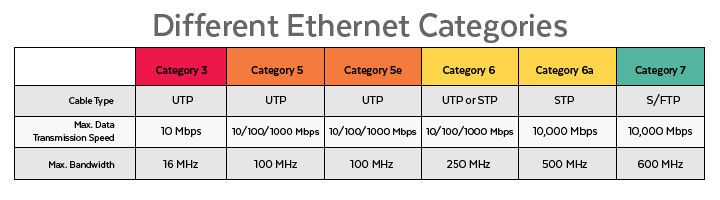
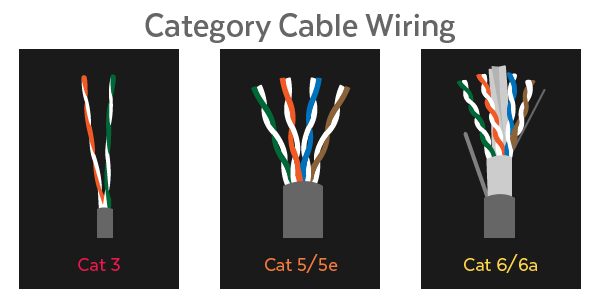
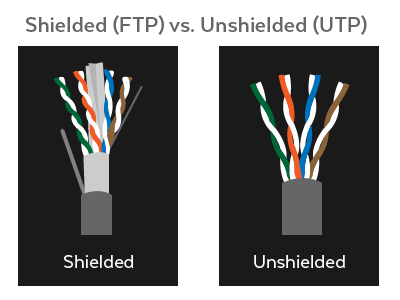
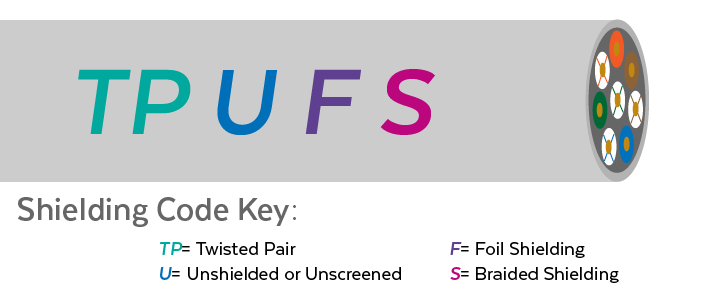
Join the Discussion 14 Comment