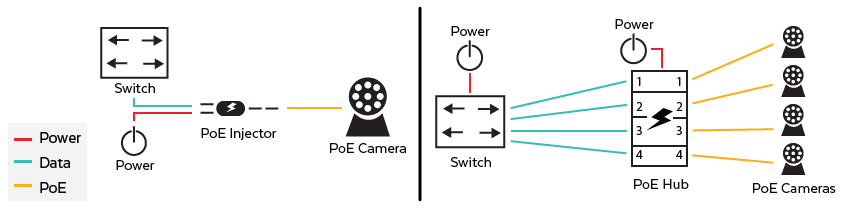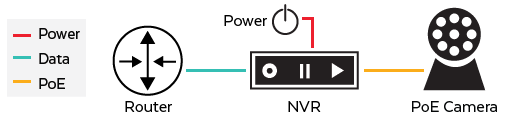PoE camera systems are being used in a plethora of different industries – both indoors and outdoors – to make homes and workplaces safer.
PoE is cheaper and more efficient than older, outdated networking systems. In fact, thanks to PoE technology, the Internet of Things (IoT) is also blowing up.
Soon, all of our cars, homes, and hotel rooms (just to name a few) will be connected through IoT technology, powered courtesy of PoE.
PoE is used to connect other devices as well, such as Wireless Access Points, IP phones and yep, you guessed it, PoE Cameras.
What is a PoE Camera?
A PoE camera is a device that, much like a traditional security camera, is used to surveil a business, factory, home, or property.
However, unlike their older counterparts, PoE cameras are cheaper and far easier to install. PoE cameras only use one PoE cable, rather than needing to be hooked up to both a power and data cable.
They’re connected via a single Cat 5 or Cat 6 Ethernet cable, eliminating the need for messy cable management and expensive installation fees.
How Do You Use a PoE Camera?
PoE cuts the number of wires you’ll need to run to your powered devices in half – consequently, installing a PoE camera is more affordable and easier than a traditional security system.
You can directly connect a PoE camera to a PoE network video recorder (PoE NVR) which is then connected to your router. After that, you’re all set!
If you don’t have a PoE compatible network recorder, you can use a PoE injector to provide your PoE camera with power, rather than having to run two different cables to it.
It’s important to remember, however, that it would be best to use a PoE hub if you’re going to be installing a bunch of cameras. Instead, it would be far easier to use a PoE hub, instead of trying to connect a bunch of individual PoE injectors.
How Does a PoE Security Camera System Work?
There are three ways you can connect a PoE camera to your network, depending on the type of networking hardware you’re working with.
Method 1: IP Camera and a PoE Switch
If you’re rocking a PoE switch in your network – whether it’s a managed PoE switch or an unmanaged PoE switch – then you’re in luck.
You can simply connect your PoE camera directly to the PoE switch, which will provide it with data and power.
 Method 2: IP Camera with a PoE Injector
Method 2: IP Camera with a PoE Injector
If your network is still using a non-PoE switch, things are going to be a bit more complicated. You’ll have to connect a PoE injector to your PoE camera from your switch in order to use its PoE capabilities.
First, plug the Ethernet cable into the PoE camera and connect the other end to the PoE injector. Run another data cable from the PoE injector to your router, and supply the PoE injector with power.
That’s all well and good, but things can get a bit hairy if you have to connect a lot of PoE cameras. In fact, using a bunch of PoE injectors on one network can become more of a hassle than it’s worth.
Rather, it would be best to use a PoE hub to inject power and data into an Ethernet cable, which could then be connected to your PoE camera. The setup is the same, but you only have to supply the PoE hub with power once, and it has many more PoE ports than an injector.
Method 3: IP Camera with PoE NVR and a Router
If you’re using PoE cameras with a non-PoE compatible router and you don’t want to go with the second method, there is a third solution.
You can install a PoE NVR (Network Video Recorder) which will supply your PoE camera(s) with both data and power.
All you have to do is connect a PoE cable from your PoE camera to your NVR, supply the NVR with power and lastly, connect the NVR to your router.
Types of PoE Cameras
There are several different kinds of PoE cameras, each with their own use cases. The type of cameras you’ll need is going to be heavily dependent on type of network you’re working with.
Whether you’re using PoE cameras in a home, office, enterprise, or industrial setting, PoE surveillance systems are the best way to monitor your home, office, or worksite.
Outdoor PoE Camera
If you’re interested in PoE surveillance cameras to monitor your property or the grounds around your place of work, an outdoor PoE camera is going to be best.
They’re waterproof and built to last, even when constantly exposed to the elements. Depending on the model you choose, some will include audio recording in addition to video surveillance.
Thanks to the constantly improving PoE standard – the amount of power that can be supplied to a device from one cable – some PoE cameras have PTZ (Pan, Tilt, and Zoom) capabilities. They can be controlled manually or, in some cases, programmed to sweep or track motion on their own.
Indoor PoE Camera
On the other hand, if you’re going to be using IP cameras in your home or office, you won’t need to spend the extra money on a weather-resistant IP camera.
Still, indoor IP cameras can come with PTZ functionalities, in addition to audio recording capabilities.
Indoor IP cameras not only help to keep workplaces safer, but they also facilitate more efficient communication between workers, especially in factory and industrial settings.


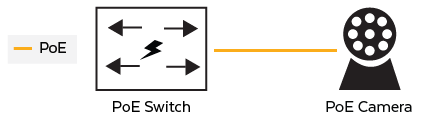 Method 2: IP Camera with a PoE Injector
Method 2: IP Camera with a PoE Injector