As technology advances, the number and variety of components for an efficient telecommunications network are changing as well. One component that will be critical to the smooth operation of any network is the network switch. There are two main types of switches to choose from – a regular network switch or a Power over Ethernet (PoE) switch.
To ensure you make an educated and informed decision that best serves your device demands, we have created a comprehensive guide to PoE Switches and their uses.
Traditionally, when a device is connected to a network it requires two inputs: a power cord and a network cable. PoE is a technology that allows an Ethernet cable to carry electrical power.
In a PoE network, the power sourcing equipment can supply power and transmit data to network devices. All this is done by a single, PoE cable.
In order for devices to establish a network connection with a PoE cable, the network must include either (1) a PoE switch; or (2) a normal switch and an additional device such as a PoE injector or splitter.
The techniques for transmitting power over Ethernet cables have been standardized by the IEEE 802.3 Ethernet working group. These PoE standards include four categories, each with a different power budget for devices meeting that standard type.
PoE provides value for devices and networks that require power but also involve the transmission of data. The number of devices controlled remotely and requiring data is increasing exponentially as companies take advantage of the Internet of Things (IoT). The number of IoT devices connected worldwide is expected to reach 75 billion by 2025!
This rapid expansion of network-connected devices will only increase the importance of PoE technology to most networking infrastructures.
While PoE has numerous applications, the three most common areas of implementation are currently:
 VoIP Phones: VoIP phones are the original PoE devices, with PoE allowing for a single connection to the wall socket and the ability for remote powering down
VoIP Phones: VoIP phones are the original PoE devices, with PoE allowing for a single connection to the wall socket and the ability for remote powering down IP Cameras: Security camera technology is constantly evolving, and one improvement is the use of PoE, enabling fast deployment and simple repositioning.
IP Cameras: Security camera technology is constantly evolving, and one improvement is the use of PoE, enabling fast deployment and simple repositioning. Wireless: Many wireless access points are PoE compatible, allowing for remote positioning. RFID readers are also often PoE compatible, which allows for easy relocation.
Wireless: Many wireless access points are PoE compatible, allowing for remote positioning. RFID readers are also often PoE compatible, which allows for easy relocation.A more recent technology that benefits from PoE is smart home automation. This includes LED lighting, heating and cooling systems, appliances, voice assistants, and electric car charging stations.
The primary differences between PoE switches and regular switches relate to PoE accessibility. A regular switch is not PoE enabled to supply power over Ethernet. A regular switch, however, can become PoE enabled by connecting a PoE injector or PoE splitter. When deciding which switch will best serve your networking infrastructure, you should consider the benefits and limitations of PoE devices for your network.
As you decide which switch to choose, it is important to understand the benefits of PoE switches:
 Reduced Costs. PoE eliminates the need to run additional power cables to devices, saving costs on power cables, power outlets, and infrastructure equipment required for electrical installation. Ethernet cables cost less and are often already installed in buildings. If not already installed, remote installation costs less than fiber because no electrician is required.
Reduced Costs. PoE eliminates the need to run additional power cables to devices, saving costs on power cables, power outlets, and infrastructure equipment required for electrical installation. Ethernet cables cost less and are often already installed in buildings. If not already installed, remote installation costs less than fiber because no electrician is required. Adaptability. PoE powered devices can be easily moved to locations without power outlets. This allows for devices to be placed in hard to reach locations or other places less proximal to a power source. One example of this is security cameras, as power outlets are rarely available above ceilings.
Adaptability. PoE powered devices can be easily moved to locations without power outlets. This allows for devices to be placed in hard to reach locations or other places less proximal to a power source. One example of this is security cameras, as power outlets are rarely available above ceilings. Maximize Power Resources. A PoE switch can automatically detect power consumption by PoE powered devices and supply only the required amount of power. This ability to allocate power minimizes power waste and helps businesses save money.
Maximize Power Resources. A PoE switch can automatically detect power consumption by PoE powered devices and supply only the required amount of power. This ability to allocate power minimizes power waste and helps businesses save money. Future Proof. The IoT space is booming. Incorporating PoE switches into your network infrastructure ensures it is able to support the increasing number of devices optimized to leverage this technology.
Future Proof. The IoT space is booming. Incorporating PoE switches into your network infrastructure ensures it is able to support the increasing number of devices optimized to leverage this technology.There are, however, some scenarios where a regular network switch may be a better choice:
One question we’re asked every day, is which of the POE switch types to choose: a managed POE switch, a smart POE switch, or unmanaged POE switch? We’re here to break through the complexity surrounding this decision.
Just as a disclaimer, we generally recommend a managed because you gain a lot more control and flexibility over your network for the life of the switch. Things change in business, half the battle is anticipating and preparing.
So here’s our advice: Always buy managed if you have the budget.
Now, here are simple breakdowns to help you to understand which switch is the best fit for your particular deployment.
Once you understand the distinct capabilities of each of the three POE switch types: unmanaged, managed and web-smart, your decision becomes much easier.
Used for: home networks /small business offices or shops
Benefits: plug-and-play, affordable and simple
These switches can’t be modified or managed, so no need to enable or disable interfaces. They’re great for companies without IT admins and junior technologists. They don’t offer any security features, but if you’re using it in your home or a small network of fewer than 5-10 computers, they provide ample support.
If a business handles sensitive information such as an accounting firm or a bank, we recommend going with something more secure.
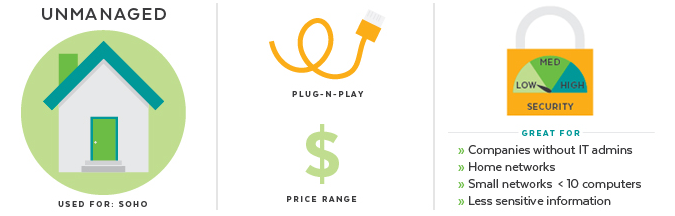
Used for: business applications such as VoIP and smaller networks
Benefits: offers no-frills management, security features and costs less than managed
Smart switches are comparable to managed switch, but with limited capabilities that can be accessed from the Internet. You don’t need highly-trained staff to set up or run. Their interface is more simplified than what managed switches offer.
They do offer options like Quality of Service (QoS) and VLANs.
They are great for VoIP phones, small VLANs, and workgroups for places like labs. Smart switches let you configure ports and set up virtual networks, but don’t have the sophistication to allow monitoring, troubleshooting, or remote-accessing to manage network issues.
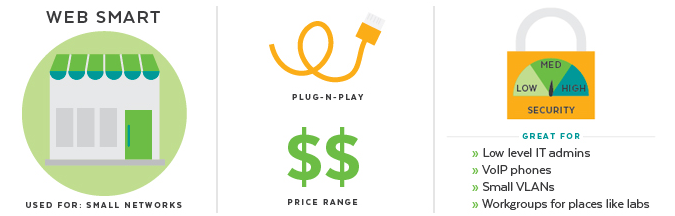
Used for: enterprise networks and data centers
Benefits: offer full management capabilities and security features
Managed switches provide high-levels of network security, control, and management. They’re ideal for operations that require off-site round-the-clock monitoring and remote-access control capabilities.
Managed switches cost the most, but they are well worth the investment and pay for themselves over time. The scalability of these switches allows networks room to grow.
Advanced functions include:
Managed switches can optimize a network’s speed and resource utilization. Admins manage resources through a text-based command-line interface, so some advanced knowledge is required to set up and run.
Each of these switches offers benefits for the right situation, but when you are thinking about long-range expansion, managed is your best bet.
Switches offer anywhere from 4-port to 54-port models. This decision boils down to the number of users/devices your network supports. Keep in mind, we are in the ramp-up phase of the Internet of Things (IoT).
The larger the network, the greater the number of ports you’ll need.
Are there enough interfaces to support the company/network when it grows?
You’ll want to select a switch that has more interfaces than you actually need. It’s better to have it and not need it rather than need it and not have it. This recommendation includes L2 features for managed switches.
Employee population growth isn’t the only factor driving network size. Display screens, digital signage, wireless access points, heating and cooling systems, SMART lighting, security systems, and even appliances like refrigerators are all in the process of coming online.
Will 10/100 interfaces be enough?
Most computers and network equipment are built with Gigabit interfaces, and it is becoming the standard. This issue can also fall under scalability as well if the company/network does not grow, but the demand for faster links is required.
Should I purchase a 16-port switch or should I go with 2 of the 8-port units?
This question is very common and can be subjective based on the urgency of uptime, financial budget, network management and space involved. If most variables are not a problem, then, by all means, go with 2 switches rather than a single switch.
If the entire network depends on a single switch and the unit experiences a catastrophic failure, the whole network would be down. If one of the 2 switches fail, only half the network is down but still able to limp along until there is a replacement.
As mentioned earlier, if you are serving clients with servers that will be managing financial or personal data, redundancy is a critical ingredient to the success of that operation.
How easy is it to configure the switch and is there a local support team in my country if I run into any issues?
Make sure you have technical support options in place. Not being able to get support when you need it is the deal-breaker for some companies, as projects may only allow a small window of time to configure/troubleshoot devices.
If configuration/troubleshooting a switch exceeds the time allowed, you may need to consider contacting alternative technical support resources within your country. Be forewarned, outsourced support centers may not work due to time zone differences and language barriers.
Understand the level of support you’re getting ahead of time and plan accordingly. It’ll save hassle and improve uptime.
As you may have noticed, we have a strong stance on the managed vs. unmanaged PoE switches debate. The choice is really quite simple in our opinion. A Managed Switch is always better.
Why? Security features for starters. They allow administrators visibility and control. But the benefits don’t stop there. Managed switches also offer the ability to program each port individually, which can save power and keep your network operating at peak efficiency.
A managed switch can seriously expand the long-range flexibility of your network and it can adapt to changing priorities.
As your organization grows, your business needs will continue to evolve. Having a device that can respond to the dynamic shape of your operation is a good investment.
Some of the many things a managed switch may be used for are:
Managed and Unmanaged switches can maintain stability through what’s known as Spanning Tree Protocol (STP). If a device fails on one of your connected switches, this protocol prevents your network from looping endlessly as it searches for the “lost” device.
This feature works the same for managed and unmanaged switches alike. But managed switches do pull ahead due to their advanced administrative controls. Network admins can program each port specifically to turn off or query additional information about the nature of any device failures.
IT admins have the capability to shut down unwanted ports. They can connect multiple lines between 2 switches or devices, and treat that multi-connection as one broader circuit with higher bandwidth.
Further, managed switches allow admins to secure different business silos by controlling how devices connected to specific ports communicate across networks.
The ability to limit communication between ports can help contain a hack or breach from becoming widespread. This means your sensitive internal data is safer. If you weren’t already convinced, managed switches also don’t allow unauthorized devices to connect to networks thanks to an authentication process.
So, in summary:
What are some of the ways a managed switch can enhance your organization’s networking capabilities? We need not look any further than the devices these switches connect.
There are all kinds of things that require high power PoE with power and network management.
Here are some ways organizations use managed switches:
To power an IP Megapixel Camera network, you’ll need a total power per port of 30W. For a 24-Port Gigabit PoE Managed Switch with a power budget of 360W, you can continue to add IP cameras until you reach your budget. If you have 2 SFP ports, you can also connect to multiple switches, as well.
Keep in mind, if you exceed the power threshold and the devices aren’t getting sufficient power, they may not boot up properly.
Of course, in some scenarios, you might need to connect 20 devices that all have different power requirements. It isn’t often that security departments have the luxury to purchase all new cameras. Most of the time these devices are added and replaced when budgets have enough wiggle room. The cameras thus often have different capabilities and power requirements.
This is another scenario where a 24 port managed PoE switch will really shine. It will allow administrators to program each specific port depending upon how images from specific IP cameras are recording.
For example, cameras recording when motion sensors detect movement may require power intermittently, while cameras recording 24/7 will demand quite a bit more.
This port-by-port programmable flexibility helps network admins meet the demands of each unique type of device connected to the switch.
PoE WiFi Access Points (WAPs) require roughly 30 watts per port for efficient functioning. Keep in mind that indoor, outdoor, and even industrial wireless networks are essentially smaller networks linked together through a Wireless AP Controller that in turn links to a managed switch.
When you utilize PoE managed switches, the installation of controllers and access points is greatly simplified. You won’t need to provide separate power cables or install plugs near wi-fi locations. You’d simply run your Cat5a or Cat6 Cable from your HotSpot to your switch and you are good to go.
Thin clients are computers that don’t have an internal disk or operating system to boot from. Instead, these computers connect to a server upon bootup to download a desktop OS. Thin clients have smaller footprints and require lower power, much like Apple TV or Amazon Fire TV Sticks.
Thin clients have a barebones design and rely heavily on their servers (typically cloud or desktop virtualization environments) to provide the bulk of the computational tasks.
The benefits, however, are plentiful. For instance, thin clients allow customers to access virtual desktop applications. What’s even more appealing to business owners is that it lowers the costs of IT Support and CAPEX. It can also help save space and minimize the number of software licenses required.
Last but not least, thin clients can also lower energy costs by a staggering 97%. Since they can access applications, sensitive data and memory from a data center via a managed PoE switch, they have no hard drive.
Before ordering your managed switch, consider what your long range goals are for the network in question.
Will your organization be adding employees, projects, or new equipment in the next 6-months? Knowing the answer to this question will help you better determine the number of ports you’ll need on a managed switch.
In many cases, future-proofing with a better PoE switch (with more ports) may actually be a much better investment than smaller switches that have fewer ports.
Once you have your switch in hand, start by defining a default gateway for it. This is something that unfortunately gets overlooked too often when the IP address is being configured.
Also, make sure you set the exact time and date when powering up your device. This will allow you to track incidents in real time later.
Last but not least, you should enable neighbor discovery protocols. These protocols are essential for network administrators and management tools to accurately construct a view of the network topology.
After that, you should be all set to enjoy all of the benefits of a managed PoE switch.
If you have additional questions or want to pick one up for yourself, we’ve got you covered. You can always reach out to our support team by clicking below.