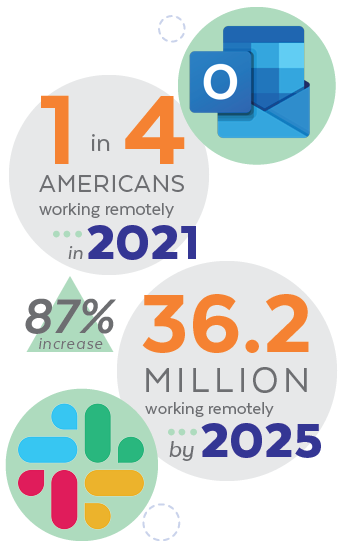Getting the Most Bang for Your Buck
Smart office technology abounds these days. It seems like just when your business invests in innovative office technology, something “better” or “newer” comes out the next day. The numbers are staggering. Verified Market Research valued the global smart office market at USD 27.07 billion in 2019 and projects it to reach USD 66.60 billion by 2027. This is a CAGR of 12.85 percent.¹
While the Internet of Things (IoT) and cloud services have provided intelligent solutions that enable collaboration, make work more efficient, and take over manual, repetitive tasks, sometimes it is hard to know which devices are solid and reliable and which are just a flash-in-the-pan.
To survive, a business must be competitive, and in order to compete, its infrastructure must be efficient and up-to-date. However, just because a device is the “newest thing” does not mean it makes sense for your company.
Let’s take a look at five smart solutions that have a proven track record in the workplace.
1. Digital Voice Assistants
Believe it or not, speech recognition tools have been around for almost 70 years. In 1952 Bell Labs built AUDREY, a six-foot-tall relay rake—the first speech recognition tool. This innovation eventually led to the 2011 release of Siri, the first modern digital assistant.
Most people these days are familiar with digital assistants in the home; however, these virtual assistants are now advanced enough to be a powerful tool at work. In fact, Gartner predicts that by the end of 2021, 25 percent of digital workers will be using virtual assistant smart office technology on a daily basis.²
Annette Jump, a senior director at Gartner states:
We expect VEAs [Virtual Employee Assistants] to be used by an increasing number of organizations over the next three years. Industries such as insurance and financial services are showing strong interest in piloting VEAs internally. We’ve also witnessed VAs [Virtual Assistants] being used in IT, customer service, and information queries.” ³
The Main Reasons a Business Needs an Intelligent Digital Assistant:
- Increased productivity
- Reduced costs
- Streamlined workflows
- Efficiency for remote workers
- Enhanced employee and customer satisfaction
2. Virtual Desktops
Organizations of all sizes are introducing virtual desktop services into the workplace. Small Business Computing describes this technology as follows:
A virtual desktop means that a user’s desktop environment (the icons, wallpaper, windows, folders, toolbars, widgets, etc.) is stored remotely on a server rather than on a local PC or other client computing device. Desktop virtualization software separates the desktop operating system, applications, and data from the hardware client, storing this “virtual desktop” on a remote server.
The remote server that runs and supports virtual desktops uses software called a hypervisor to create a ” virtual machine” that simulates the user’s desktop environment and capabilities. In a virtual desktop environment, users access their personal desktop remotely, over the internet, from any client devices. ⁴
The Benefits of a Virtual Desktop Environment
- Workplace flexibility
- Cost reduction
- Dynamic maintenance and updating
- Increased security
- Dynamic disaster recovery
- Geo-replication capabilities
- Increased productivity
3. Replacing Internal Email with Team Communication Apps
According to McKinney & Company, employees spend approximately 28 percent of their workweek reading and answering emails.⁴ That is a large chunk of time. As a result, many businesses are looking for a way to make the communication process more efficient and streamlined.
Furthermore, a significant portion of workers does not even have access to email. According to a survey by Upwork, one in four Americans are working remotely in 2021. And by 2025, there will be 36.2 million Americans working remotely—an 87 percent increase from pre-COVID levels.⁵
Companies are rapidly deploying an intelligent, mobile-friendly solution to these challenges using a team communication app (such as Connecteam and Slack).
The Main Features of a Team Communication App
- Instant test, voice, and video communication
- Can separate channels by department, project, etc.
- Easy file sharing with no worries about file size rejections
- Can set notification priorities keeping the most important things on top
- Can be used by any device
- Communication trails are maintained in one space
- Files and conversations can be easily searched
- Integrates with multiple cloud-based platforms
Cloud-based Smart Locks
Tired of trying to track down who left the equipment room unlocked?. Need to know who was the last person in the petty cash box? Cloud-based smart locks technology, although not flashy, is beneficial.
The Advantages of Cloud-Based Locks
- Can be programmed remotely
- No need to keep track of multiple physical keys
- Full reporting on when something was accessed and by who
- Lock can be remotely engaged should someone forget to lock up at the end of the day
Automation
In today’s workplace most productivity tools are cloud-based and can integrate directly or through a third-party application (like Zapier). This technology uses artificial intelligence (AI) and complex automation to speed up workflow and make it more efficient.
Zapier describes the process of automation as follows:
The heart of any automation boils down to a simple command: WHEN and DO. “When this happens, do that.” Even the most complex automation can be broken dowin into this simple command.⁶
Types of Tasks to Automate
- Repetitive tasks (e.g., weekly reminders to a team)
- Moving information from one app to another (e.g., tasks from a project management app to a personal “to-do” list)
- Tasks that do not require much thinking (e.g., copying information to a spreadsheet)
Conclusion
These types of smart technologies, and many more, of course, are designed to organize a company’s workflow processes to help them establish a competitive edge. When deployed effectively, smart office technology and integrated systems put power in the hands of the users, making the workplace a highly efficient and human-centric environment.
______________________________________
Resources
(1) Verified Market Research: Smart Offices Market Size and Forecast
(2) Gartner: Gartner Predicts 25 Percent of Digital Workers Will Use Virtual Employee Assistants Daily by 2021
(3) Gartner: Gartner Predicts 25 Percent of Digital Workers Will Use Virtual Employee Assistants Daily by 2021
(4) McKinsey & Company: The Social Economy: Unlocking Value and Productivity Through Social Technologies
(5) CNBC: 1 in 4 Americans will be working remotely in 2021, Upwork survey reveals
(6) Zapier: Automation Basics