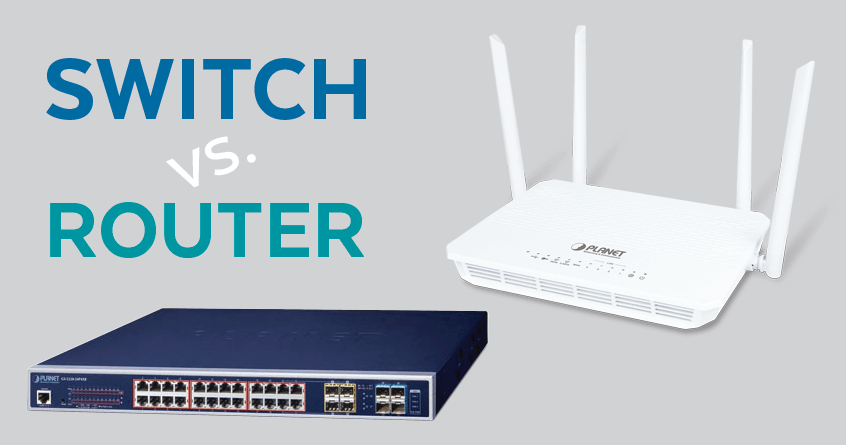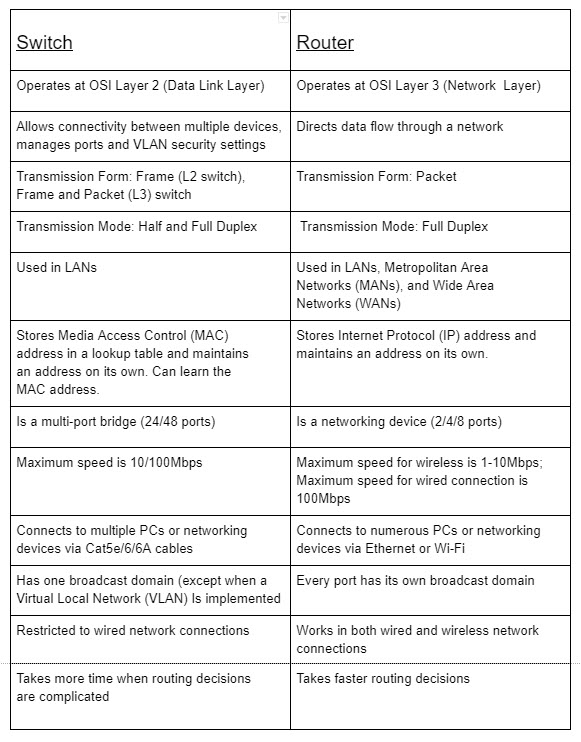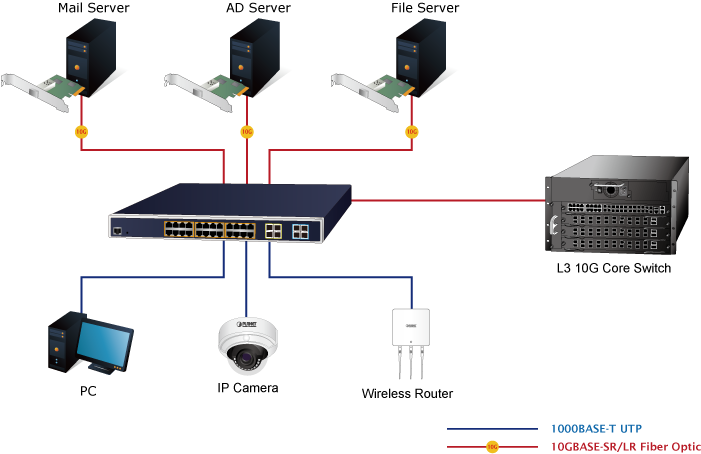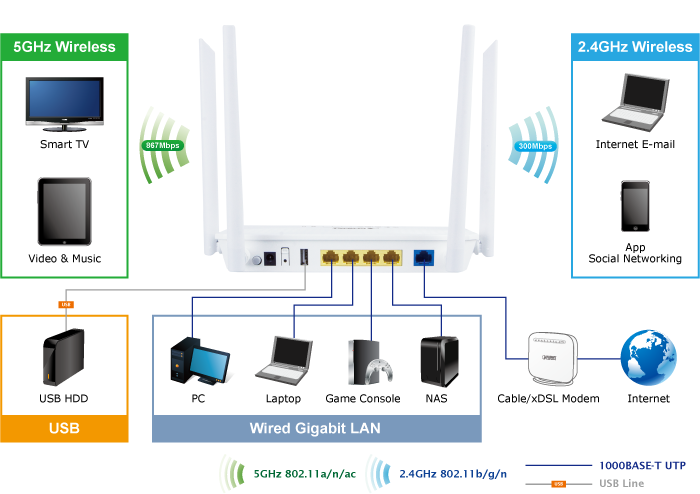Network switches and routers are two of the most crucial pieces of equipment in a small office network. These devices look a bit alike (and are sometimes integrated into a single device) but perform very different functions. There is often confusion about the various functions of a switch and a router.
Let’s start with some definitions.
What is a switch?
A networK switch operates at Layer 2 (Data Link Layer) of the Open Systems Interconnection (OSI) model. They can also operate at OSI Layer 3 (Network Layer), where routing functions occur. Simply put: A network switch connects various network devices on a single computer network. A switch can also be used to route data sent over networks. As switches link network segments (sometimes called “bridging”) they are often referred to as bridging devices.
What is a router?
A router works at OSI Layer 3 (Network Layer). It is a networking device that has two main functions: 1) it creates and maintains a local area network (LAN), 2) it manages data as it enters, moves within, and leaves a network (sort of like directing traffic).
Where switches connect devices to create a network, a router connects switches and their networks to develop more extensive networks.
In short, a router connects a network to the world via the internet, decides which devices have priority, and protects data from security threats. In addition, many routers have built-in switches that allow connectivity between network devices.
Switch vs. Router: The Differences
The Main Applications for Switches
A network switch has many applications. Switches:
- Can be used to manage the flow of data across a network
- Can be linked together to handle medium to large LANs.
- Are often used in a Small Office/Home Office (SOHO) application, which usually employs a single switch to access a variety of bandwidth services
- Are used to connect network devices physically
- Can transfer data to other devices using the half-duplex or full-duplex mode
The Main Applications for Routers
Here are eight ways to use a router. A router:
- Can create a LAN
- Allows the splitting of the internet connection to all network devices
- Can connect different media and devices
- Can be used to run a firewall
- Can be used to determine where to send data from one computer to another
- Can perform Packet Forwarding, Switching, and filtering
- Makes sure that data reaches its intended destination
- Can connect to a Virtual Private Network (VPN)
As with any type of equipment, there are advantages and disadvantages to using either a switch or a router.
The Pros and Cons of the Network Switch
Pros
- The use of a switch reduces the number of broadcast domains. A large amount of broadcast traffic can negatively impact a network, so reducing broadcast domains is worth considering.
- Switches support VLANs which help in logical segmentation (commonly referred to as VLAN communication). Logical segmentation provides notable benefits in LAN administration, security, and management.
- Switches use the Content Addressable Memory (CAM) table for Port-to-MAC mapping.
Cons
- Switches are not as good as routers when it comes to limiting broadcast.
- Switches require inter-VLAN routing to enable communication between VLANs. However, it is important to note that there are many multilayer switches available these days.
- When handling multicast packets, switches require some configuration and proper design.
The Pros and Cons of the Router
Pros
- Routers deliver data packets in an organized way, which helps decrease data load.
- Routers offer stable and reliable connections between network hosts.
- If a central part fails to transfer data packets, routers have alternative ways to make the transfer happen.
Cons
- When multiple computers are using the network at the same time, router connections can slow down. This situation is referred to as “connection wait.”
- Since routers thoroughly analyze from the physical to the network layer (instead of just reading two layers of information), the connection can become slow.
- Routers typically require a lot of initial configuration and Network Address Translation (NAT), making set up a bit complicated.
Some Frequently Asked Questions
What are the features to look for in a switch?
When choosing the right switch for your network, you need to consider:
- User count
- Power
- Speed
- Power over Ethernet (PoE)
- Management Support (unmanaged vs. managed)
- Simple Network Management Protocol (SNMP)
- QoS
- Link Aggregation Control Protocol (LACP)
- Virtual Router Redundancy Protocol (VRRP)
What are the features to look for in a router?
When deciding whether or not to purchase a router, check out these features:
- Network Type
- Throughput
- Range
- Bands
- QoS
- Beamforming
- Multiple-input, multiple-output (MIMO)
What types of switches are there?
- KVM switch
- Unmanaged switch
- Managed switch
- Smart switch
- PoE switch
What types of routers are there?
- Wired router
- Wireless router
- Core router
- Edge router
- Virtual router
Conclusion
We know the differences between a switch and a router are often confusing. However, taking the time to understand how each of these pieces of equipment works will help you find the appropriate device for your network.
Planet Technology USA would like to help you make the right decision for your implementation. If you need questions answered, contact us.