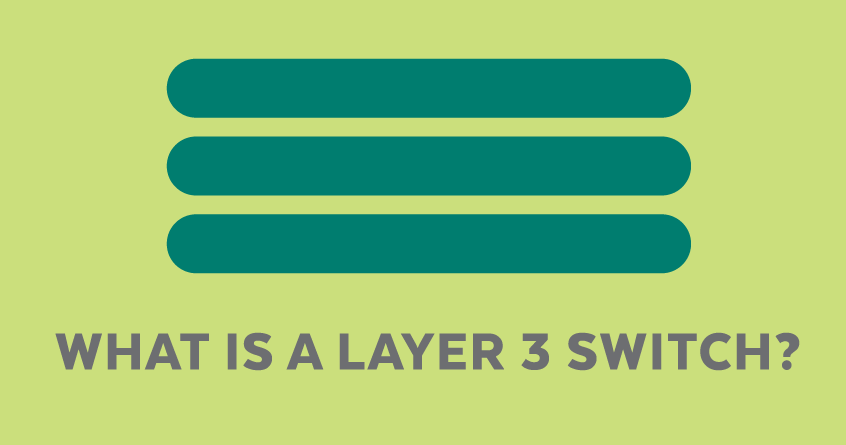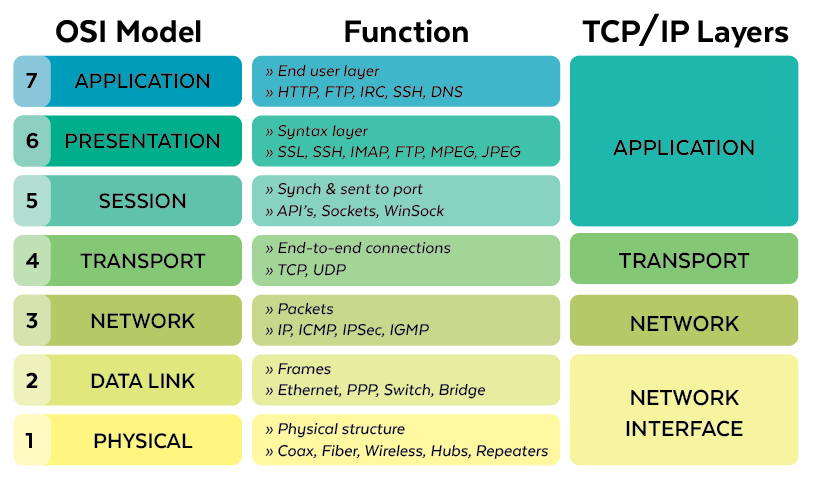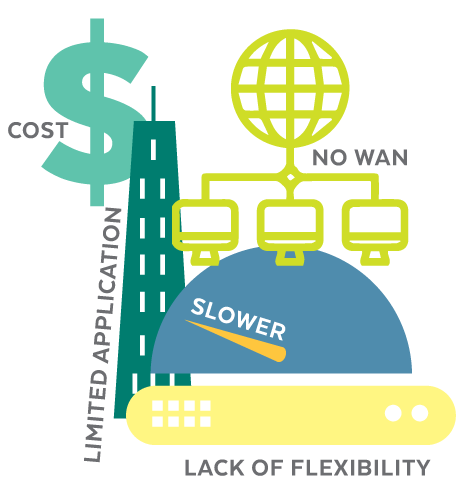Why Your Network Might Need One
In today’s ultra-connected environments, complex enterprise networks consist of many subnets and Virtual Local Area Networks (VLANs) and sometimes need a Layer 3 switch.
But would a Layer 3 switch enhance your network?
Read on to find out.
What is the OSI model?
The Open Systems Interconnection model is a standard reference model that describes how applications communicate over a network. The OSI model gives us a visual design of how each of the seven communication layers is built atop another. It starts with the physical cabling and continues all the way to the application that is trying to communicate with other devices on the network.
There are seven layers in the OSI model:
- Layer 1 (Physical)
- Layer 2 (Data-Link)
- Layer 3 (Network)
- Layer 4 (Transport)
- Layer 5 (Session)
- Layer 6 (Presentation)
- Layer 7 (Application)
Traditional switches operate on the OSI model’s Layer 2 (the Data-Link Layer). Data packets are sent to specified switch ports based on their destination Media Access Control (MAC) addresses. In contrast, routers operate at Layer 3 (the Network Layer). Data packets are sent to the next hop and destination host based on the Internet Protocol (IP) address at the receiver end.
What is a Layer 3 switch?
Also called a multilayer switch, it is a specialized hardware device that has a lot in common with the traditional router—both in physical appearance and function. Layer 3 switches support the same routing protocols as routers and inspect incoming packets, as well as make vital routing decisions the same way routers do. And they do these routing tasks in addition to performing switching duties. Like routers, Layer 3 switches can be configured to support such routing protocols as:
- Routing Information Protocol (RIP)
- Open Shortest Path First (OSPF)
- Enhanced Interior Gateway Routing Protocol (EIGRP)
What is the purpose of Layer 3 switches?
These switches were designed to improve the network routing performance on large local area networks (LANs) such as corporate intranets.
While Layer 2 switches can route data traffic dynamically when there is low to medium traffic, their performance suffers when it increases to a high level.
The main difference between a router and a Layer 3 switch lies inside the hardware itself. Layer 3 switch hardware combines that of traditional switch and routers—replacing some of the typical router software with integrated circuit hardware that provides better LAN performance. In addition, a Layer 3 switch will not usually have wide area network (WAN) ports which are standard in routers.
How does a Layer 3 switch work?
It will take one of two forms:
- Cut-through switches: This type of Layer 3 switch looks only into the first packet of a series of packets to ascertain its destination IP address, then shifts the remaining packets using their MAC addresses, thus increasing data throughput rates.
- Packet-by-packet Layer 3 (PPL3) switches: PPL3 switches look into every packet to determine its IP address and work as a high-speed router with the routing functionality built into its hardware instead of software. Per Network Encyclopedia: “Like routers, besides forwarding a packet to its destination, these switches perform other functions that a standard router performs, such as using the packet’s checksum to verify its integrity, updating the packet’s Time to Live (TTL) information after each hop, and processing any option information in the packet’s header. PPL3 switches typically communicate with each other using a routing protocol such as Routing Information Protocol (RiP) or Open Shortest Path First (OSPF) Protocol so that they become aware of the overall topology of the network”
What are the main features of a Layer 3 switch?
These switches feature the following:
- Performance on two OSI layers: Layer 2 and Layer3
- Usually come in 24 or 48 Ethernet port models—however, without the WAN interface
- Connects devices within the same subnet
- Uses a simple switching algorithm
- Routing protocols are simple
What are the benefits of a Layer 3 switch?
These switches have many uses in an extensive, busy network. They:
- Support routing between VLANs
- Enhance fault isolation
- Streamline security management
- Reduce the volume of broadcast traffic
- Ease the configuration process for VLANs (Note: A separate router is not needed between each VLAN.)
- Separate routing tables, thus separating traffic better
- Support flow accounting and high-speed scalability
- Lower network latency because a packet does not have to make extra hops to go through a router
Are there drawbacks?
When deciding whether to add a Layer 3 switch to a network, it is advisable to look at some of the device’s downsides. Here are some things to consider before purchasing them:
- Cost: A Layer 3 switch costs significantly more than a traditional Layer 2 switch. In addition, configuring and managing Layer 3 switches is more complex—so money and extra resources should be earmarked to set up these switches.
- Limited application: Layer 3 switches are designed only for large enterprise networks with numerous device subnets and lots of traffic. Small to medium-sized organizations do not need a Layer 3 switch.
- No WAN capabilities: The Layer 3 switch’s lack of WAN functionality means routers cannot be eliminated from the network. Both Layer 3 switches and traditional routers will be needed to route traffic within and outside the organization.
- Layer 3 switches are slower: Layer 3 switches are slower than Layer 2 switches, which can be a concern when spanning VLAN over multiple switches to support diverse tenants and visualization.
- Lack of flexibility: Because Layer 3 switches route at the access layer, each VLAN will be tied to one switch. This limitation requires careful planning to prevent one VLAN from using multiple switches.
Do You Need a Layer 3 switch?
So, how do you determine if your enterprise network could benefit from these switches?
The online media outlet, TechGenix, suggests you ask yourself these questions:
- Do you have VLANs in your network?
- Are you planning to include VLANs in your network in the near future?
- Do individual departments need separate broadcast domains for security and performance?
- Do you have subnets connected through a router?
- Does your network have more than 250 devices connected to the same VLAN?
If you answered yes to one or more of these questions, you need a Layer 3 switch.
Summary
A Layer 3 switch functions as both a switch and a router. These devices are a perfect solution for VLANs, as they do not have a WAN interface. In addition, Layer 3 switches are a robust and scalable technology that gives multiple options to manage bandwidth effectively.
Planet Technology USA is a US-based distributor of quality networking products. Our technical staff will help you choose the right equipment to meet your networking needs.
Looking for a Layer 3 switch?
Check out Planet’s XGS-6350-24X4C Layer 3 switch.