Ethernet hubs and switches are networking devices that connect computers [and IP devices] together. A hub is basic, offering simple data transmission capabilities to MAC addresses over Layer-1. A switch is complex, offering security, efficiency, intelligent function, and capability to transmit to specific in-network, MAC addresses over Layer-2 and Layer-3.
What are layers 1, 2, and 3?
Layers are the paths over which data is transmitted. The Open Systems Intercommunication (OSI) standards define layers as the model for communication over a network.
Following are the layers over which Ethernet hubs and switches operate in-network functioning. Each device does this by targeting MAC addresses.
What is a MAC address?
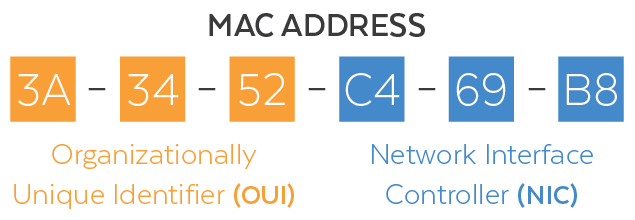
A MAC address is the hardware address for that device. An IP address, on the other hand, is a software address. Both of these can be found in that particular computer’s Network Interface Card (NIC).
These addresses allow both hubs and switches to transmit data to a computer.
Now that you understand the route a signal travels and the address of the computer receiving, let’s look at how hubs and switches transmit to them.
What does an Ethernet hub do?
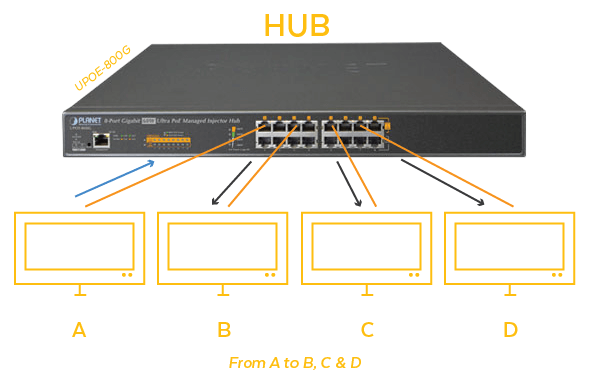
A hub is essentially an unintelligent device. Each incoming bit is replicated on all other interfaces.
A hub is the easiest and least expensive way to construct a network of personal computers together.
One problem with hubs is the unnecessary traffic due to the spammy transmission process. It’s also not secure because it can send data that is not intended for all end-users. A hub generally has 4 to 12 ports.
What does an Ethernet switch do?
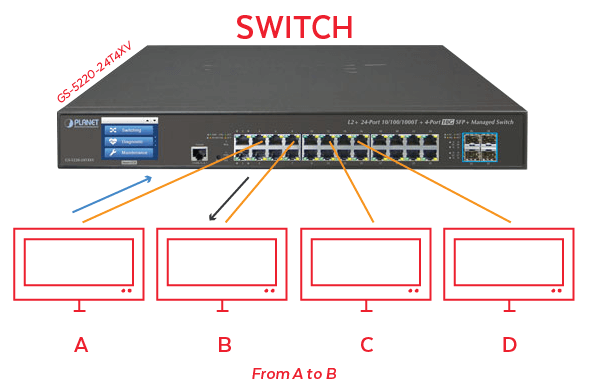
Software allows the switch to regulate traffic, eliminating spammy signals and making connected networks highly efficient.
A switch costs more, but it not only supports personal computers but also support a variety of other IP devices. That brings it into the realm of the Internet things and the ability to support remote devices within a larger WAN, VLAN, or LAN.
Intelligent features allow administrators to turn ports off and on, or filter, through specific ports and manage VLAN security. A network switch generally has 24 to 48 ports.
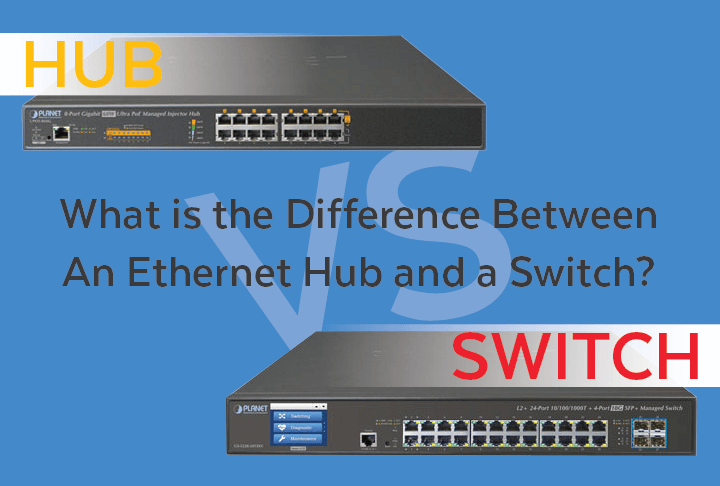
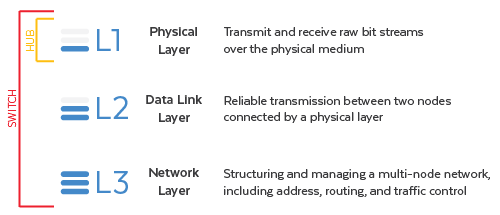
Join the Discussion One Comment