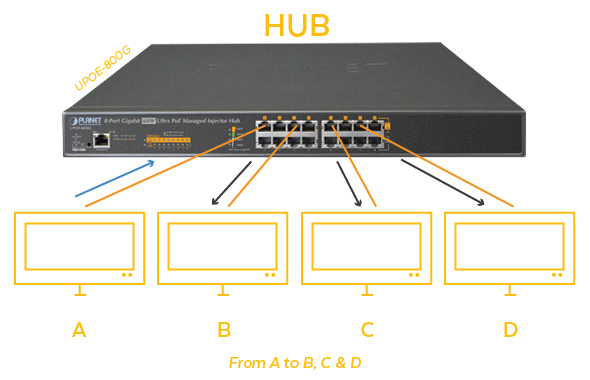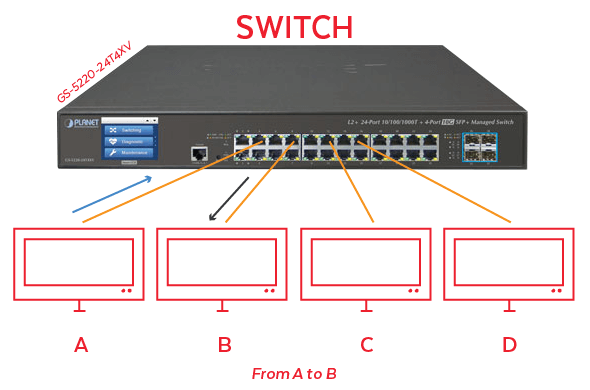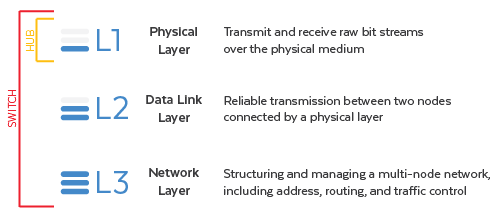Still a Good Choice for Small Networks
A hub (also called a network hub) serves as the point of connection for all devices on a local area network (LAN). Hubs operate on Open Systems Interconnection (OSI) Layer 1, the first and lowest layer (also called the physical layer). They work with twisted-pair cabling and usually use an RJ45 jack to connect network devices such as servers, workstations, printers, scanners, etc.
How Does a Hub Work?
The hub is a repeater. It simply forwards packets across all its ports indiscriminately. Data received by one port is dispersed to all the other ports without restriction. It has no routing function, nor can it provide any other type of advanced networking services. As a result, hubs are often referred to as “dumb switches.”
Hubs operate in half-duplex, which means data can be transmitted in both directions on a single carrier—just not at the same time.
According to TechTarget:
This model raises security and privacy concerns because traffic could not be safeguarded or quarantined. It also presents a practical issue in terms of traffic management. Devices on a hub function as a network segment and share a collision domain. Thus, when two devices connected to a network hub transmit data simultaneously, the packets collide, causing network performance problems. This is mitigated in switches or routers, as each port represents a separate collision domain.
Are There Different Types of Hubs?
There are three types of hubs:
- Passive Hub
- Active Hub
- Intelligent Hub
Passive Hub
A passive hub is a central connecting device in a LAN that joins network devices in a star configuration. It is the cheapest of the three types of hubs.
A passive hub:
- Does not amplify or boost signals, thus reducing the cable distance by half
- Does not require a power supply
Active Hub
An active hub has some additional features that a passive hub does not have.
An active hub:
- Can monitor data and decide which packet to send first
- Can repair damaged packets when packets are sending
- Can reconstruct weak but readable signals into stronger signals before sending them on to the ports
- Can boost the signal if a connecting device in the LAN is not working, ensuring continuity of service
- Are pretty expensive when compared to passive hubs
- Require a power supply
Intelligent Hub
Intelligent hubs have remote monitoring and management using Simple Network Management Protocol (SNMP) and Management Information Base (MIB). In addition, intelligent hubs have the following features:
- Can alert when problems such as excessive collision occur
- Can isolate and disconnect problematic computers
- Can provide network statistics remotely
Per Network Encyclopedia:
Intelligent hubs are usually managed using in-band signaling methods, but they usually offer out-of-band management functions as well, such as being managed by a remote Telnet connection. Some stackable hubs have separate SNMP modules that you can purchase and install to provide manageability.
Hub Applications
Hubs are used:
- To create home networks
- To monitor networks
- By organizations and computer labs for connectivity
- To make one device available throughout the entire network
What is a Switch?
As with a hub, a switch (also called a network switch) is the connecting point for network devices. Switches operate on OSI Layer 2 (Data Link Layer), which allows them to detect and correct network errors on the physical layer (Layer 1). A switch can also operate on both half-duplex and full-duplex. Full-duplex allows for the simultaneous transmission and reception of data over one channel.
Switches are more intelligent and offer much greater network security and efficiency. They may be more expensive than a hub, but they are well worth it!
How Does a Switch Work?
Once a network device is connected to a switch, the switch notes the device’s media access control (MAC) address. (The MAC address is a hardware identifier and is sometimes referred to as the network hardware address, burned-in address (BIA), or physical address.)
In short, with a switch::
- A device sends a packet to another device in the network.
- The packet enters the switch.
- The switch reads the header and determines the destination address.
- The switch then sends the packet through the appropriate port that leads to the destination device.
Online magazine Networkworld adds:
To reduce the chance for collisions between network traffic going to and from a switch and a connected device at the same time, most switches offer full-duplex functionality in which packets coming from and going to a device have access to the full bandwidth of the switch connection. (Picture two people talking on a cell phone as opposed to a walkie-talkie).
Switch Applications
Switches are used:
- In a LAN to physically connect devices
- To help manage data flow
- To transfer data to any of the connected devices using either half-duplex or full-duplex
- In Small Office/Home Office (SOHO) applications (usually using a single switch)
- In medium to large LANs (usually using several linked switches)
A Snapshot Comparison of Hub and Switch Features
Hub Features:
- Operates on OSI Layer I (Physical Layer)
- Performs frame flooding that can be unicast, multicast, or broadcast
- Usually has between four and 24 ports
- Has a single domain of collision
- Transmission mode is half-duplex
- Uses electrical signal orbits
- Does not offer Spanning-Tree
- Experiences lots of collisions
- Is a passive device
- Unable to store MAC addresses
- Dumb
- Speeds up to 10 Mbps
- Does not use software
Switch Features
- Operates on OSI Layer 2 (Data Link Layer)—some sophisticated models can perform on Layer 3, 4, or 7
- Performs broadcast, then unicast and multicast as needed
- Usually has between four and 48 ports
- Ports have separate collision domains
- Transmission mode is full-duplex and half-duplex
- Uses frame and packet
- Can use Spanning-Tree
- No collisions with full-duplex
- Is an active device
- Uses Content Accessible Memory (CAM) that can be accessed by Application Specific Integrated Chips (ASIC)
- Intelligent
- Speeds of 10/100 Mbps, I Gbps, 10 Gbps
- Uses software for administration
Conclusion
While there are still reasons to deploy a hub in a network—particularly for a tiny office or a home network that is not connected to the internet—switching technology is by far the best bet for the business world. Switches are more intelligent and efficient, and in most cases, they are the most cost-effective choice.
A Quick Word About Us
Planet Technology USA is a United States-based distributor of networking technology. We have a large inventory of Power over Ethernet (PoE) Hubs, standard switches, Power over Ethernet (PoE) switches, and industrial switches. You can contact us here.