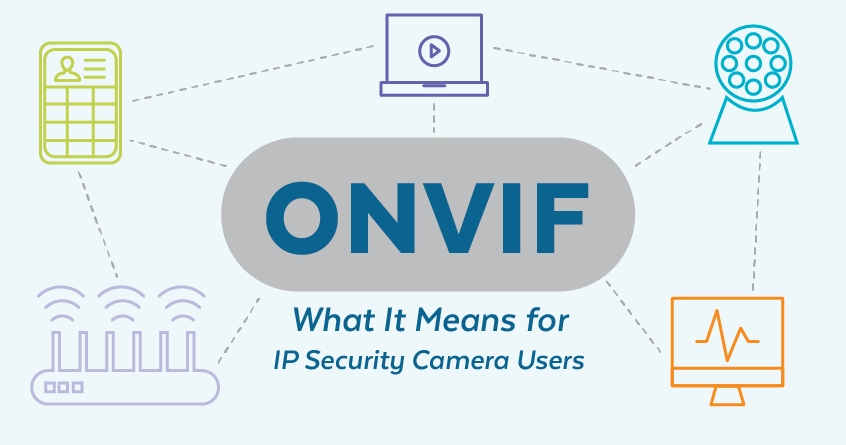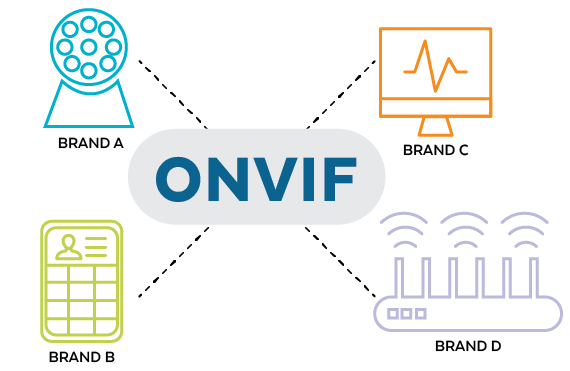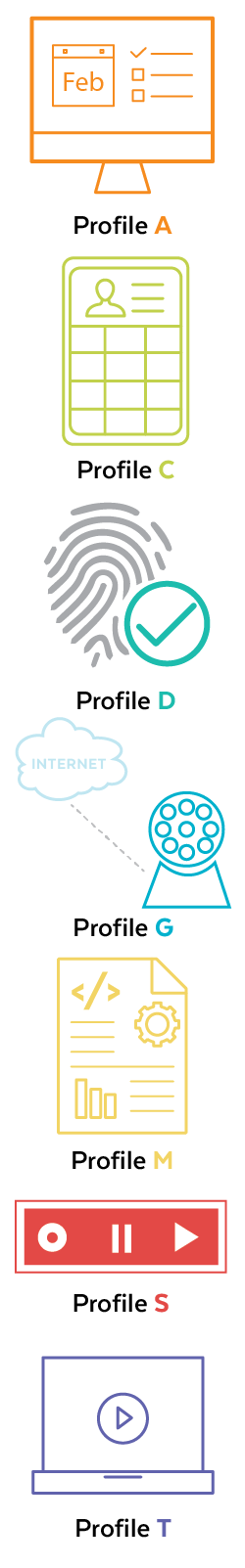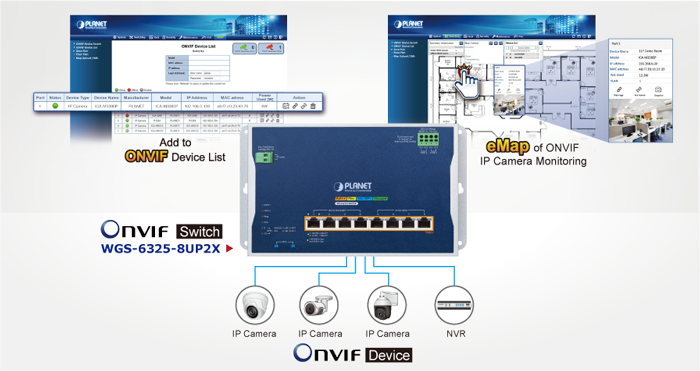The new buzzword in security technology is ONVIF. This blog discusses the meaning of this acronym and its importance in IP security camera systems.
What is ONVIF?
Open Network Video Interface Forum (ONVIF) is an open industry organization that provides and promotes a standard for the interface between IP-based security devices. In other words, it is a common language that helps PDs from different manufacturers understand each other.
ONVIF provides a consistent way for devices from multiple manufacturers to work together.
How does ONVIF work?
Not all devices use the same protocol. Because of this, in the past, users were often required to stick with one brand of equipment throughout a network so that all the components could communicate with one another.
ONVIF establishes a universal set of protocols for IP-based security devices. These protocols define the different profiles that focus on specific functionalities of various devices. Each profile has mandatory and conditional features. To work correctly, ONVIF-compliant devices and clients must include particular features according to the ONVIF specifications available under each profile.
Profile A
ONVIF Profile A is for access control setup and management. It configures access rules, credentials, and schedules that allow ONVIF-compliant devices to gather necessary information and set up permissions. ONVIF conformant clients can retrieve this information and provide guidelines for devices to set up permissions.
Profile C
ONVIF Profile C is for door control and event management. Profile C allows ONVIF devices and clients to manage door controls in an electronic access control system.
Profile D
ONVIF Profile D is for peripheral access devices such as keypads, token readers, biometric readers, and sensors. Compliant devices capture input information and transmit critical data such as fingerprints, door codes, and other access credentials to perform essential functions such as unlocking or locking a door.
Profile D-compliant devices work with A and C Profile devices to standardize communications in IP access control systems.
Profile G
ONVIF Profile G is used for edge storage and retrieval. They work with video security systems that utilize IP networks to record and stream data. Video is recorded over an internet connection or on the edge (closer to where it is generated, like on the device itself).
Profile M
Metadata and analytics applications use ONVIF Profile M, intended for devices or clients with smart analytics capabilities.
ONVIF M conformant products can:
- Transmit events via a metadata stream, MQTT (Message Queuing Telemetry Transport), or ONVIF event service.
- Stream and manage metadata.
- Support object counter, LPR analytics, and face recognition.
- Handle geolocation, face, body, vehicles, and license plate metadata.
- Support object classification.
- Manage analytics and information lookup for metadata.
ONVIF M supports the filtering, streaming, and querying of metadata.
Profile S
ONVIF Profile S is for basic video streaming and management. Conformant devices include IP cameras, video encoders, and network video recorders.
Profile S features include:
- Remote management and control of video streaming from cameras.
- Audio.
- Multicasting.
- Relay outputs.
- PTZ control.
Profile S ONVIF products can configure both IP and PTZ camera streams so they can be viewed in one client.
Profile T
Profile T ONVIF is for advanced video streaming. It is used in IP-based video systems but supports several more advanced features than Profile S. Profiles S and T work in unison, as each set of specifications supports different device and client features.
Video security systems use Profiles D, G, M, S, and T, while access control systems use Profiles A, C, D, and M.
How does ONVIF compare with RTSP?
RTSP stands for Real-Time Streaming Protocol, crucial in video and audio streaming. ONVIF is a standard rather than a protocol.
A standard is like a house blueprint. It provides guidelines for design and operation and defines a device’s characteristics, requirements, and interfaces. Standards set the overall rules for things like wireless communication and device connection. They encompass protocols as part of their specifications.
Protocols are like traffic rules; they set the rules of the road for data exchange. Protocols ensure orderly and efficient data transfer by defining syntax, semantics, and communication timing.
ONVIF standards enable products across brands to work together and interface seamlessly. They determine how a protocol like RTSP will work.
RTSP handles all the functions of streaming audio and video content. It enables transmission between two endpoints over an internet connection with minimal delay.
Why is ONVIF important for IP security camera systems?
ONVIF allows users to mix and match devices to tailor features to specific needs. End users are no longer tied to a single brand for everything to work. Businesses can use several different brand systems with a single standard for communication.
ONVIF offers a convenient solution for adding layers of protection to a security camera system. It helps an IP security camera work efficiently within the enterprise ecosystem and gives visibility into security camera networks. ONVIF can even allow operators to detect downed cameras and reboot them remotely.
ONVIF opens up many more options for security camera systems in the present and the future.
Discover ONVIF with Planetech
Sometimes, bad actors will attempt to disable IP cameras. The WGS-6325-8UP2X from Planetech is a convenient and intelligent ONVIF device that protects against power outages and detects system failures. It offers features like Alive Check, which monitors connected PD status in real-time. If the PD stops working and responding, the switch will resume the PoE power port and bring it back online.
The WGS-6325-8UP2X is an industrial L3 4-port 2.5G 802.3bt PoE+4-port 10/100/1000T 802.3bt PoE+2-port 10G SFP+ wall-mount managed switch. Scheduled Power Recycling reboots devices at a weekly, predetermined time, and the PoE Reschedule feature powers down specific ports at specified time intervals to help save on utility costs.
Contact Planetech to learn more.