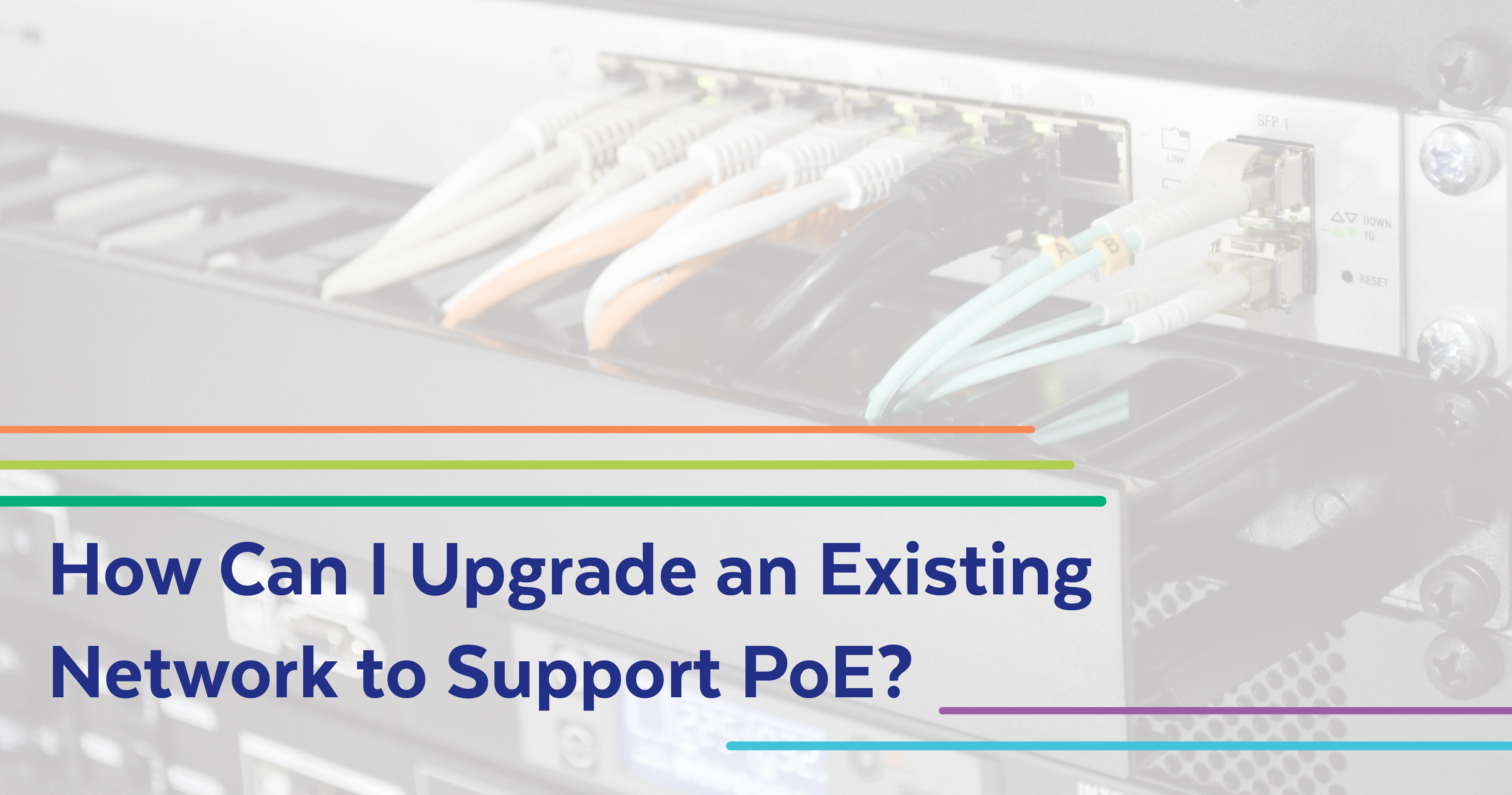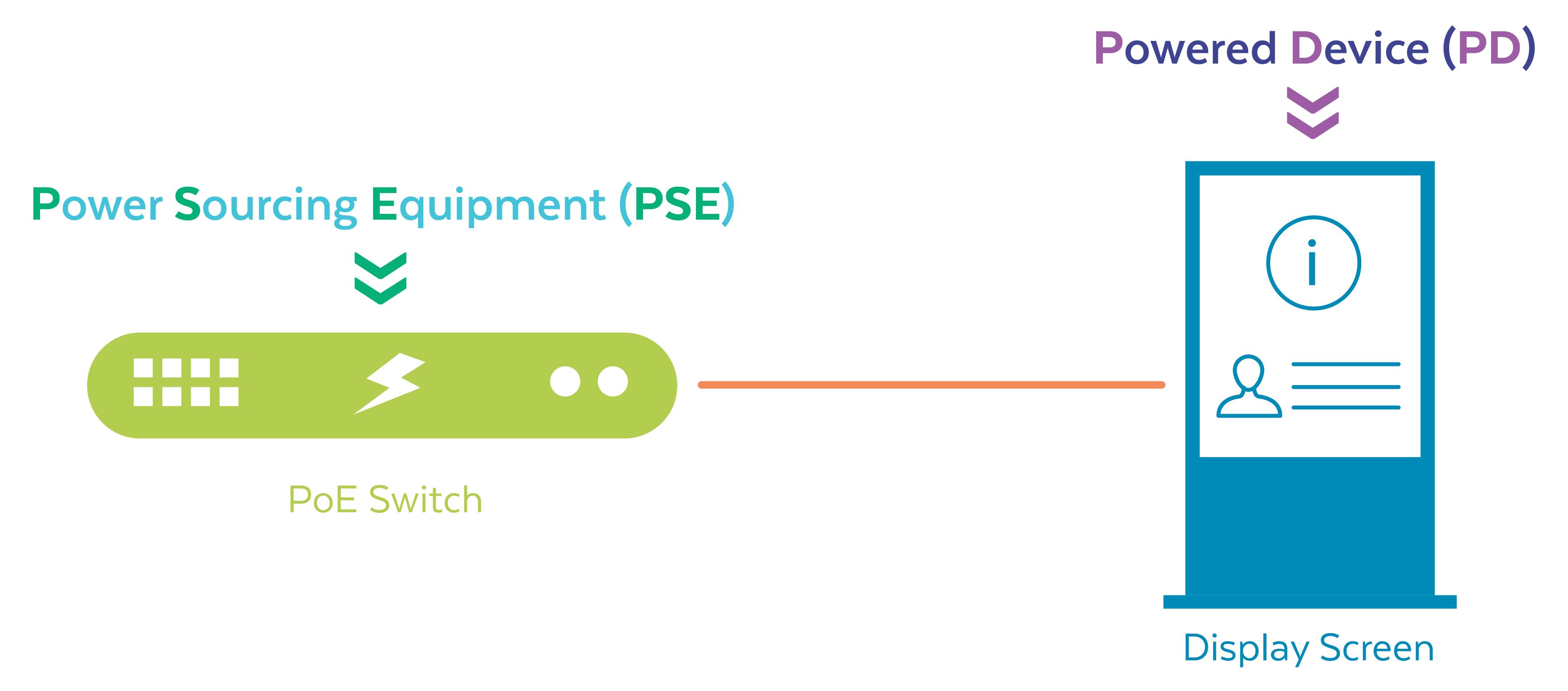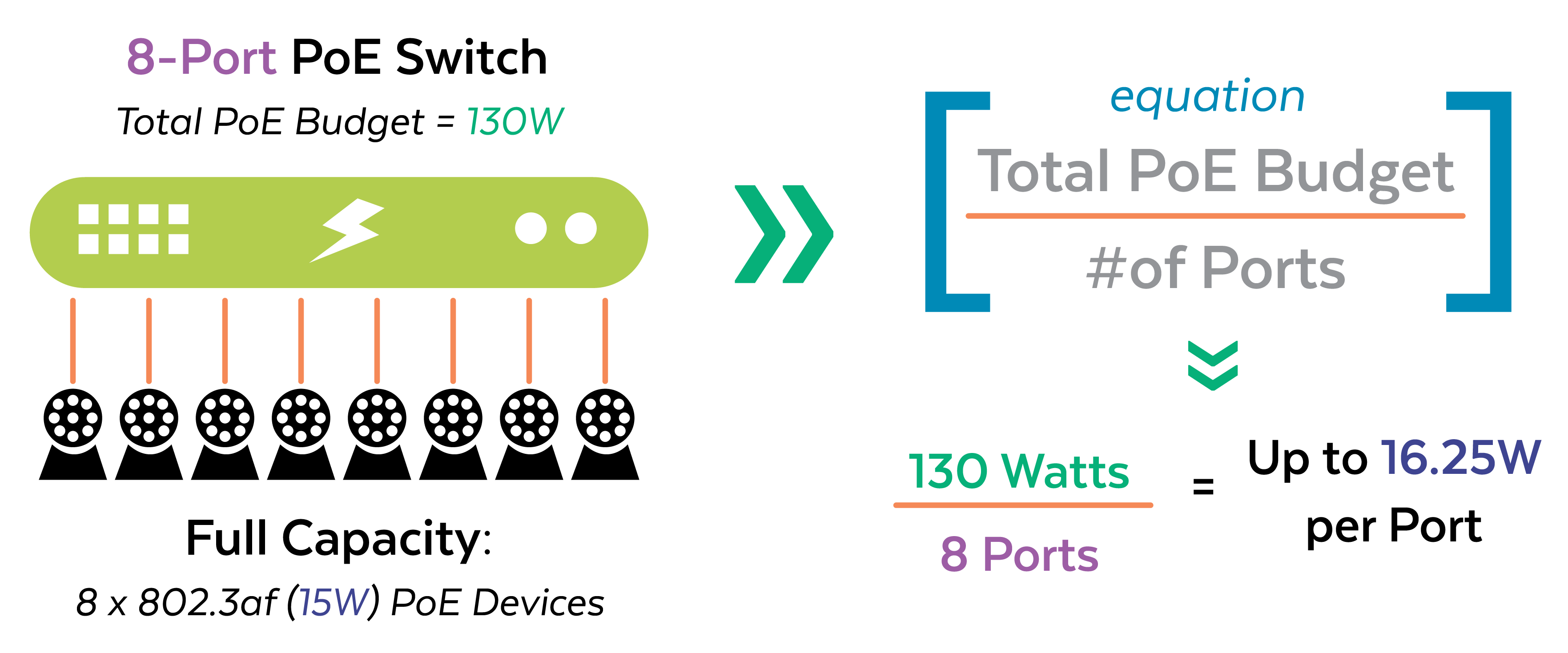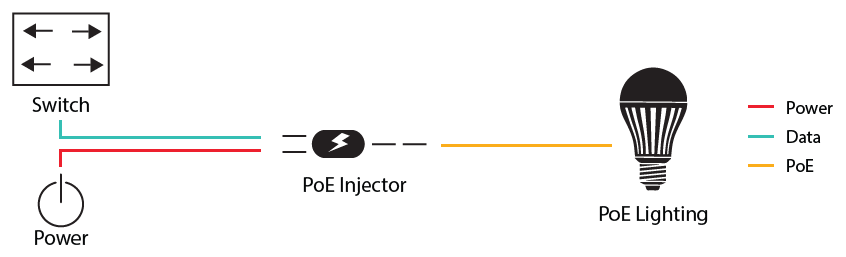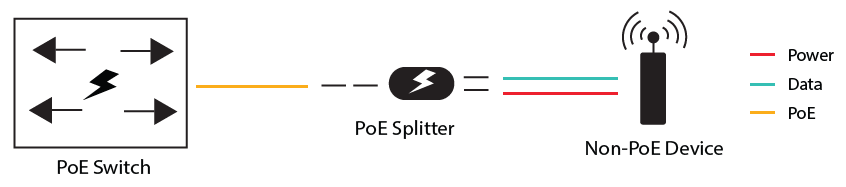Power over Ethernet (PoE) has become a pivotal technology in modern networking, providing a convenient and efficient way to deliver data and electrical power over a single Ethernet cable. PoE is already used for various applications, including IP cameras, VoIP phones, wireless access points, and IoT devices. If you’re considering upgrading your existing network to support PoE, the following guide will walk you through the necessary steps and considerations to ensure a seamless transition.
What Is PoE?
PoE technology enables the simultaneous transmission of data signals and electrical power over a single Ethernet cable. Upgrading to PoE eliminates the need for separate power and data cables, making it an excellent solution for commercial applications.
The IEEE’s 802.3af and 802.3at standards provide standard specifications for PoE, offering industry guidelines for power-sourcing equipment and powered devices.
PoE Powered Device (PD)
The term “PD” refers to any network device receiving data and electrical power over a single Ethernet cable via PoE technology. PDs include IP cameras, wireless access points, LED lighting, and display screens.
PoE Powered Sourcing Equipment (PSE)
PSE refers to devices that provide electrical power to PDs within a network. PSEs are responsible for injecting electrical energy into the Ethernet cable, allowing PDs to operate without needing separate power sources. Two main types of PSEs exist: PoE Switches and PoE Injectors/Midspans.
Assessment of Existing Network Infrastructure
Before upgrading to PoE, assess your current network infrastructure to determine whether it’s compatible with PoE technology. A few key considerations include:
- Ethernet Cable Quality: Ensure that your existing Ethernet cables meet or exceed the specifications required for PoE. PoE requires that Cat5e (or higher) cables be used for optimal performance.
- Power Sourcing Equipment (PSE): Determine whether devices in your existing network, such as switches, support PoE. If not, consider upgrading to PoE-compatible switches or adding PoE injectors.
- Power Requirements: Identify the power requirements of the devices you plan to connect via PoE. Knowing this information is crucial when selecting PoE equipment.
Steps to Upgrade an Existing Network to a PoE Network
1. Upgrade Network Switches
If your current switches do not support PoE, replace them with PoE-enabled switches. Alternatively, use PoE injectors or midspan devices to add PoE capability to non-PoE switches.
2. Evaluate Power Budget
Determine the total power requirements of all connected PoE devices to ensure the chosen switches or injectors can provide sufficient power. Ensure you allow headroom for future network expansion and select equipment that won’t exceed your power budget.
3. Upgrade Cabling Infrastructure
Ensure that your Ethernet cables meet the required standards for PoE. If necessary, upgrade to Cat5e or Cat6 cables. Check for cable damage or degradation and replace any compromised lines.
4. Consider PoE Powered Devices (PDs)
Choose PoE-compatible devices like IP cameras, access points, or VoIP phones. Verify the power class of PDs to ensure compatibility with the other PoE equipment in your network.
5. Implement Power Management
Configure power management features on PoE switches to monitor and control power distribution. Prioritize critical devices and manage power allocation efficiently.
6. Test and Troubleshoot
Conduct thorough testing after the upgrade to ensure proper data and power delivery. Troubleshoot any issues, such as connectivity problems or insufficient power supply, to optimize the PoE network.
Equipment Needed to Convert a Traditional Network to a PoE Network
Implementing PoE technology requires careful consideration of the network’s requirements and devices powered through PoE. Here is a list of primary equipment you’ll need for the conversion process:
1. PoE-Capable Network Switches
Many network switches are equipped with PoE capabilities. PoE switches are sold based on the power budget they accommodate, allowing networks to adjust depending on the quantity and type of PoE devices.
Role: PoE switches replace or augment traditional network switches, providing the capability to supply power to PoE devices directly.
2. PoE Injectors
PoE injectors, or midspans, add PoE capability to a non-PoE network. These devices are placed between the standard network switch and the PoE device(s), injecting electricity into the Ethernet cable.
Role: Injectors are used for upgrading individual segments of non-PoE networks or any powered devices not connected directly to a PoE switch.
3. Cat5e or Cat6 Ethernet Cables
Ethernet cables carry the data and power between PoE switches or injectors and PoE-powered devices.
Role: Upgrading to higher-grade cables, such as Cat5e or Cat6, ensures optimal performance and reliability for PoE applications.
4. PoE Splitters
PoE splitters separate the power and data signals received from a PoE-enabled Ethernet cable, delivering power and data to non-PoE devices.
Role: Splitters are useful when integrating non-PoE devices into a PoE network without a separate power source.
5. IP cameras, wireless access points, VoIP phones, LED lighting systems, Display Screens, and more
Role: These devices leverage the power provided by the PoE infrastructure, eliminating the need for separate power sources and simplifying deployment.
How Can Traditional Networks be Expanded to Support PoE Technologies?
Two cost-effective solutions are crucial for expanding traditional networks to support PoE. PoE injectors and splitters provide flexibility and adaptability in network deployments in the following ways:
Injectors Add PoE capability to non-PoE networks
As mentioned above, when using a network switch that wasn’t explicitly designed to support PoE or when a company decides that selective PoE deployment is preferred, adding an injector(s) is the most optimal way to upgrade legacy networks. The perk of using this option is that it provides a flexible and straightforward method for integrating PoE into networks without requiring an extensive overhaul of the existing infrastructure.
Splitters Enable the integration of non-PoE devices into PoE networks
Splitters offer an elegant solution for upgrading a network to use PoE, but you still want to incorporate devices that do not support PoE. Splitters help connect legacy network equipment, such as non-PoE IP cameras or VoIP phones, to a PoE-enabled network without requiring additional power sources.
Advantages of PoE Technology
- One Cable Solution: Simplify installations with a single cable for both data and power.
- No Power Outlet Required: PoE eliminates the need for additional power sources, reducing clutter and installation complexity.
- Smart Solutions for Data Analytics: Leverage PoE for intelligent data analytics within the network.
- Standards for Greater Power and Data Speeds: PoE standards ensure higher power delivery and faster data speeds, supporting sophisticated end-user devices.
Flexible Support for Evolving Businesses
The configuration of a commercial IT network depends on various factors, including organization size, industry, and budget. However, embracing PoE technology allows businesses to create seamless, efficient, attractive work environments, fostering growth and productivity.
As businesses adapt to the changing work landscape, upgrading your network to support PoE is a strategic win. Explore the possibilities, benefits, and cost-effective solutions of PoE technology to ensure your network is ready for the future of connectivity.